Acer Password Reset | Acer Password Recovery
Forgot or Lost Acer Password? Reset | Recover | Break | Bypass | Hack Acer Password on Windows 8 | 7 | Vista | XP on Laptop, Desktop, Tablet
Sunday, March 2, 2014
How do you recover your Acer Windows 8 password?
Lost password for Acer Windows 8 laptop (Details at here), how to recover? Go to watch video and follow its step-by-step guide to unlock Acer laptop easily!
Thursday, September 12, 2013
How to Reset Password on Acer Windows 7 Computer?
I locked out of my Acer Windows 7
laptop! I am working on Acer computer with Windows 7. It's locked me out at the
password screen. I am pretty sure I am using the right password, but keep
getting a message that it's the wrong password. Without the ability to get past
the password, I cannot do anything. Is there anyone who can give any advice to
help me retrieve
my administrator password on my Windows 7 Acer and then get back into the computer?
 |
| Acer Windows 7 Password Reset |
Method 1, With a Windows installation disc or a System Repair disc to help
Step 1. Get a
Windows 7 installation disc or any bootable media that can support us access to
Command Prompt. If we don't have one, go to another available Windows 7
computer and create a System Repair disc by pressing the WinLogo+R keys and run
RECDISC.
Step 2. Set computer's BIOS to boot from the disc. Access the Command Prompt via the Repair computer - > System Recovery Options. Type the following commands:
c:
cd\windows\system32
copy sethc.exe sethc_orig.exe /y
copy cmd.exe sethc.exe /y
*Note: If you see a message saying "The system cannot find the path/file specified.", it means your Windows is in the D partition, not C. So instead of typing c: above, change it to d:
Step 3. Remove the disc and restart the computer. At the log in screen, press the Shift key repeatedly at least 5 times. When the Administrator Command Prompt appears type the following command:
net user "login name" *
Just keep it blank and confirm it. If you see the message "The command completed successfully", close the Command Prompt. You should now be able to log in to the account without a password.
You need to undo the changes that you have made to the SETHC file after removing or changing the Windows 7 password. Otherwise, somebody else can use the command prompt to change your password or even lock you out again. This cannot be undone after login Windows 7. So you have to boot again from the disc, access the Command Prompt and type the following:
c:
cd\windows\system32
copy sethc_orig.exe sethc.exe /y
As the above, if the path is not found, change the c: to d:
Method 2. Get Windows Password Recovery Tool to reset Acer Windows 7 password
If password is not strong enough and we can try Ophcrack via site: http://ophcrack.sourceforge.net/ . Just burn it to a CD or create a bootable flash
drive and boot from one of them.
If Ophcrack can't find the password, the next
option is to simply remove the password. The software that comes to mind is the
Windows Password Recovery Tool which can do the trick. Just 3 easy steps:
Step 1. Download Windows Password Recovery Tool, install
it and run it on an accessible pc from website http://tinyurl.com/windows-passwords-recovery
.
Step 2. Burn the iSO image file to a blank CD/DVD/USB
Flash Driver to create a password reset disk.
Step 3.Set locked Acer Windows 7 computer start from
burned disk after BIOS setting. Then restart Acer computer, recover lost Windows 7
password within clicks.
Here's a Youtube
tutorial on Acer password reset for Windows 8/7/Vista/XP if you are interested: http://youtu.be/KFtEjSqldBY .
If you forgot Acer Windows 8 login password, please read topics:
Monday, July 15, 2013
How to Reset Acer Laptop/Desktop/Tablet Windows 8 Password?
“After I changed my Windows 8 password on Acer laptop, I went to logon and realized that I can’t remember what the password is. So I just wonder how to reset Acer Windows 8 password (http://www.windowspasswordsrecovery.com/password/reset-acer-windows-8-password.html) and regain access to my locked win 8 system” From Marry.
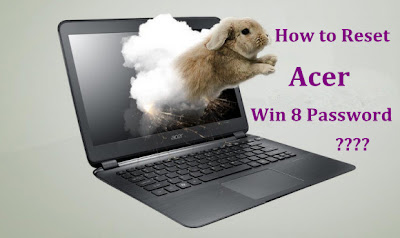
If you have no password reset disk and another admin account, reinstalling Windows 8 is an option. But this should be the last option as it will cause data loss. Here I highly recommend you burning a boot Win 8 password reset disk to recover Windows 8 password in Acer computer. Below is a detail guide about it.
What you Need to Prepare for Acer Windows 8 Password Reset?
1. Your Acer laptop
2. Windows 8 Password Recovery Tool to burn a boot Wind 8 password reset USB disk
3. A PC to download and install Windows 8 Password Recovery Tool
4. A USB stick ( backup your vital data in advance avoid of data loss)
5. A few minutes to reset Windows 8 password Acer
All theses stuff are set? If so, you can reset forgotten Windows 8 password for a locked Acer laptop, desktop or tablet step by step.
Steps to Reset Acer Password Windows 8
[1] Download, install and run Windows 8 Password Recovery Tool from its official website on any accessible PC.
[2] Insert USB flash drive into PC and click “Burn USB button” once Windows 8 Password Recovery Tool detected it.
[3] Boot your locked Acer laptop from the boot win 8 USB disk and you will see Windows 8 Password Recovery Tool under Windows PE.
[4] Select the Win 8 user account whose password you need to reset for and then click Reset button.
[5] Click Reboot button to restart Acer. When the Win 8 login screen appers, you can log into it without password.
Note: To boot normally from the hard drive instead of the boot disk, please remove the inserted boot disk during restarting.
More Information about Windows 8 Password Recovery Tool
Windows 8 Password Recovery Tool is the most popular password reset tool for Windows 8/7/Vista/XP/2012/2011/2008/2003/2000. It can reset password for various user accounts on Windows, including local administrator, standard user, guest, domain administrator, etc. Instant Acer Windows 8 password reset speed, ease of operation, 100% success rate and 100% safe are the main advantages of the tool.
All in all, Windows 8 Password Recovery Tool is the best choice to reset Windows 8 password for all Acer brands such as Acer Aspire, Acer One, Acer A, Acer Iconia, Acer AOD, Acer TravelMate, etc.It is really the best solution for Acer Windows 8 password recovery.
Subscribe to:
Comments (Atom)